钉钉消息发送
2022年2月20日
钉钉消息发送
参考文档
参考文档: https://open.dingtalk.com/document/robots/custom-robot-access
获取自定义机器人Webhook
选择设置
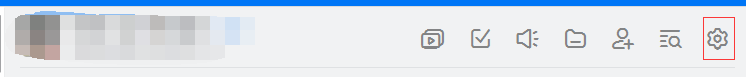
选择智能群助手
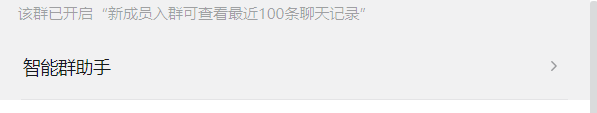
添加机器人
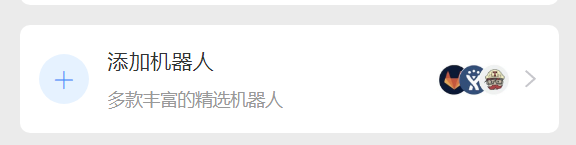
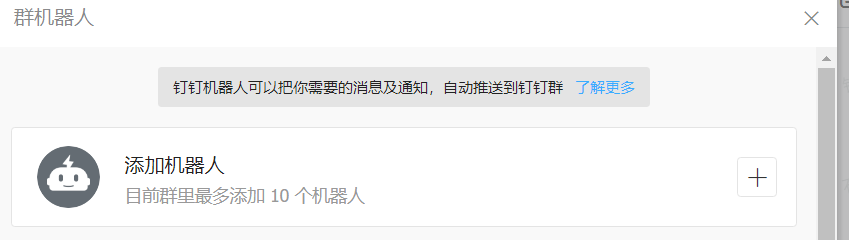
选择自定义机器人
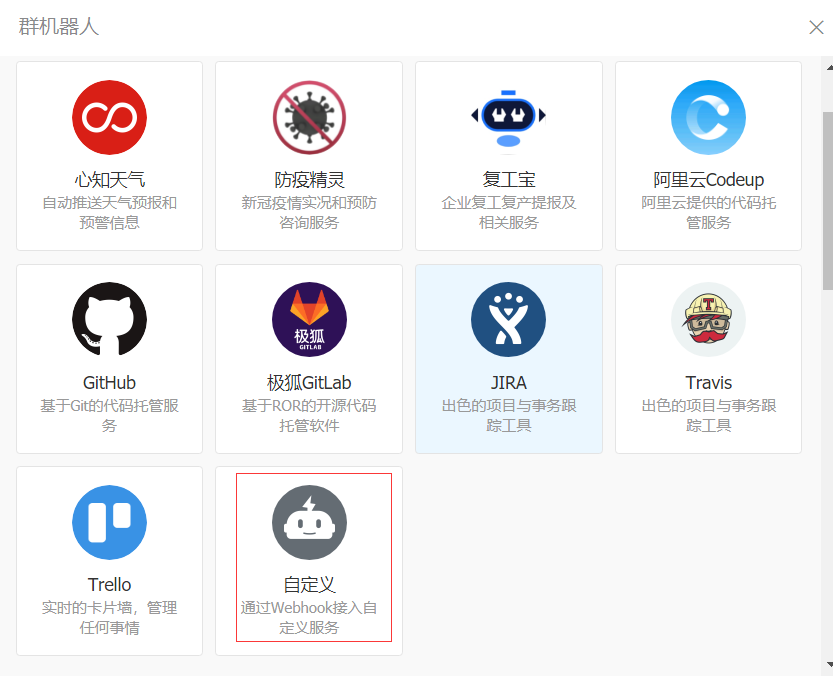
获取Webhook地址
https://open.dingtalk.com/document/robots/customize-robot-security-settings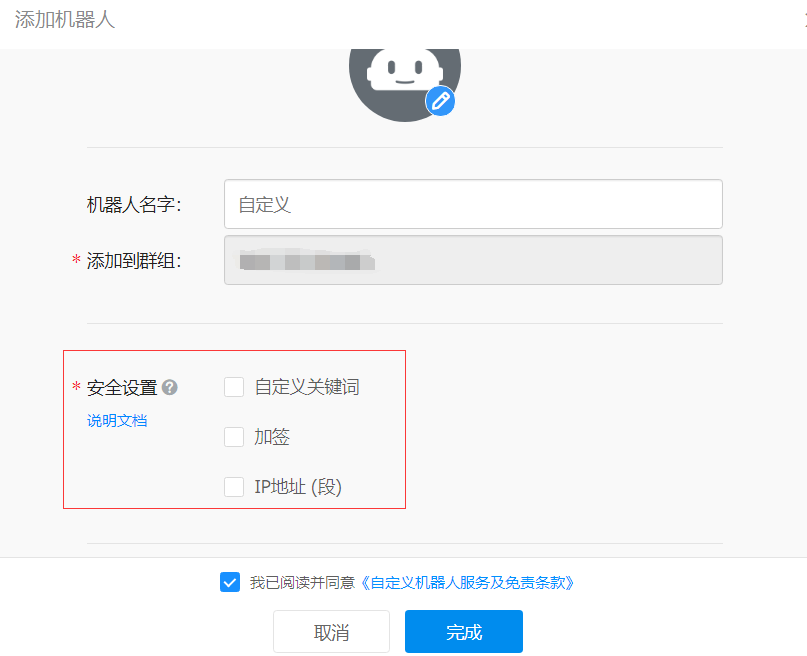
复制地址
可用于向这个群发送消息,格式如下
https://oapi.dingtalk.com/robot/send?access_token=XXXXXX
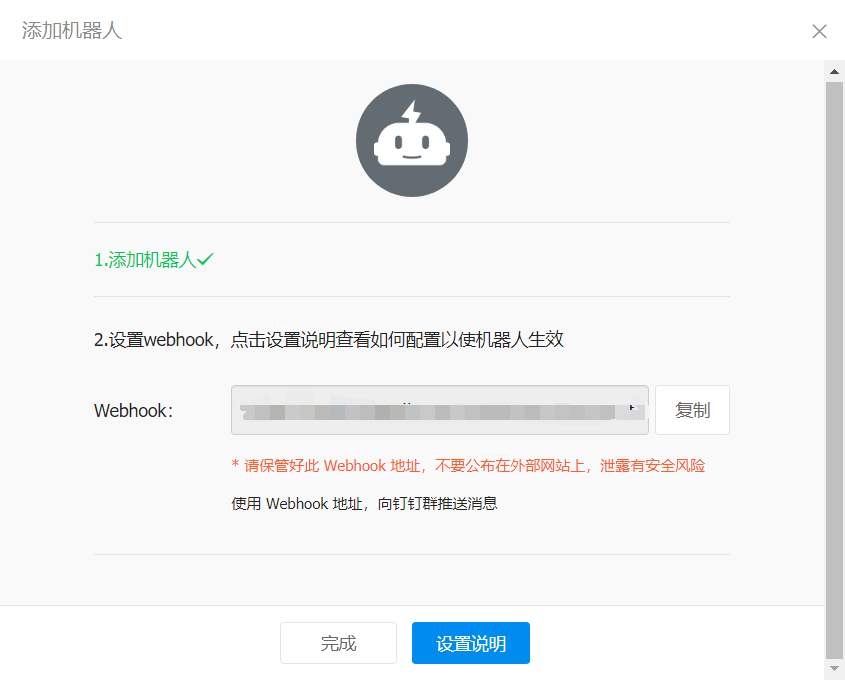
发送代码
python版本
import time
import hmac
import hashlib
import base64
import urllib.parse
import requests
timestamp = str(round(time.time() * 1000))
secret = 'this is secret'
secret_enc = secret.encode('utf-8')
string_to_sign = f'{timestamp}\n{secret}'
string_to_sign_enc = string_to_sign.encode('utf-8')
hmac_code = hmac.new(
secret_enc,
string_to_sign_enc,
digestmod=hashlib.sha256).digest()
sign = urllib.parse.quote_plus(base64.b64encode(hmac_code))
token = 'xxx'
url = f'https://oapi.dingtalk.com/robot/send?access_token={token}×tamp={timestamp}&sign={sign}'
headers = {
"Content-Type": "application/json"
}
data = {
"msgtype": "link",
"link": {
"text": '点我跳转百度',
"title": "点我",
"picUrl": "图片链接",
"messageUrl": "https://www.baidu.com"
},
}
res = requests.post(url=url, headers=headers, json=data)
print(res.text)
java版本
DingTalkClient client = new DefaultDingTalkClient("https://oapi.dingtalk.com/robot/send?access_token=566cc69da782ec******");
OapiRobotSendRequest request = new OapiRobotSendRequest();
request.setMsgtype("text");
OapiRobotSendRequest.Text text = new OapiRobotSendRequest.Text();
text.setContent("测试文本消息");
request.setText(text);
OapiRobotSendRequest.At at = new OapiRobotSendRequest.At();
at.setAtMobiles(Arrays.asList("132xxxxxxxx"));
// isAtAll类型如果不为Boolean,请升级至最新SDK
at.setIsAtAll(true);
at.setAtUserIds(Arrays.asList("109929","32099"));
request.setAt(at);
request.setMsgtype("link");
OapiRobotSendRequest.Link link = new OapiRobotSendRequest.Link();
link.setMessageUrl("https://www.dingtalk.com/");
link.setPicUrl("");
link.setTitle("时代的火车向前开");
link.setText("这个即将发布的新版本,创始人xx称它为红树林。而在此之前,每当面临重大升级,产品经理们都会取一个应景的代号,这一次,为什么是红树林");
request.setLink(link);
request.setMsgtype("markdown");
OapiRobotSendRequest.Markdown markdown = new OapiRobotSendRequest.Markdown();
markdown.setTitle("杭州天气");
markdown.setText("#### 杭州天气 @156xxxx8827\n" +
"> 9度,西北风1级,空气良89,相对温度73%\n\n" +
"> \n" +
"> ###### 10点20分发布 [天气](http://www.thinkpage.cn/) \n");
request.setMarkdown(markdown);
OapiRobotSendResponse response = client.execute(request);